Scenario: Read the data from excel file using selenium
Step 1: Run the server at command prompt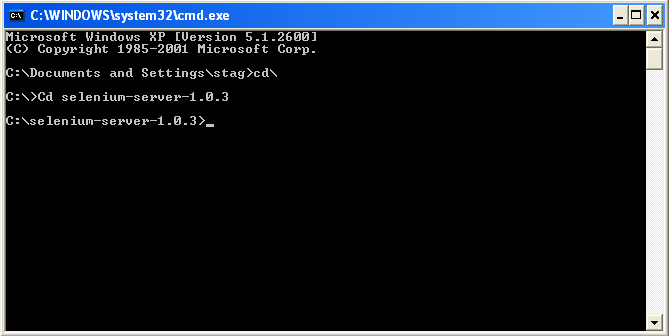

Server is running
Step 2: Run the excel sheet from the command prompt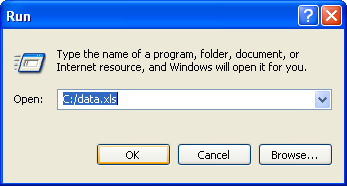
A Valid User ID/User Name (first row) and password (second row) stored in the first column
Step 3: Add all the external jars required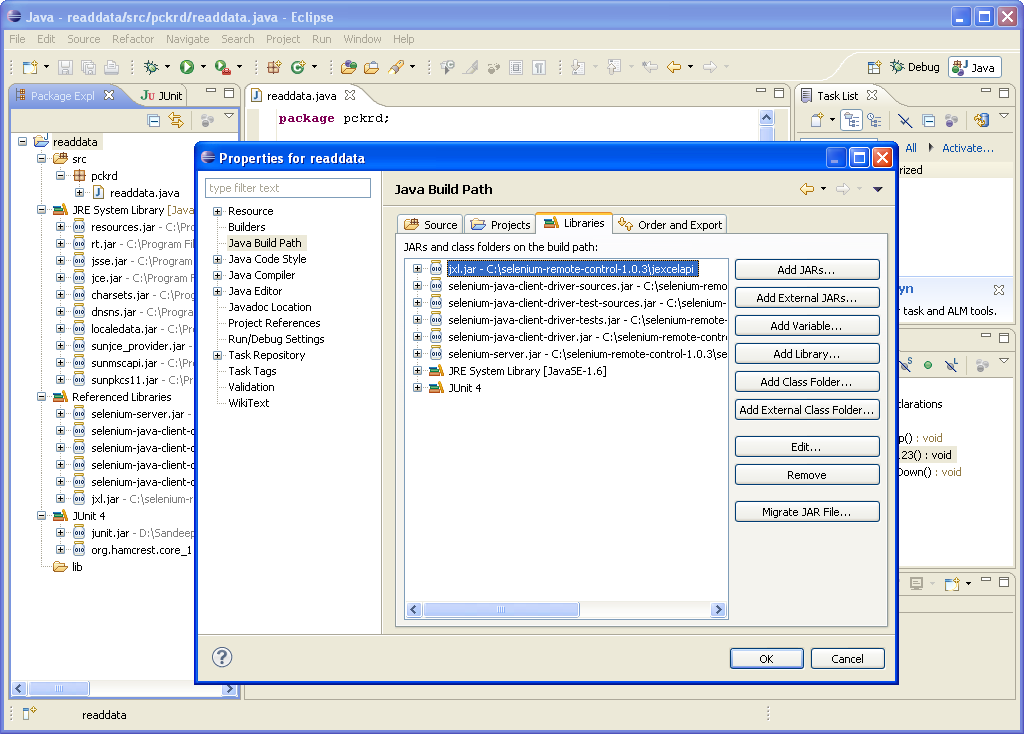

Server is running
Step 2: Run the excel sheet from the command prompt
A Valid User ID/User Name (first row) and password (second row) stored in the first column
Step 3: Add all the external jars required
Step 4:
Program to read the excel file using the selenium
Step 5: Run the program
Command History and Console is diplayed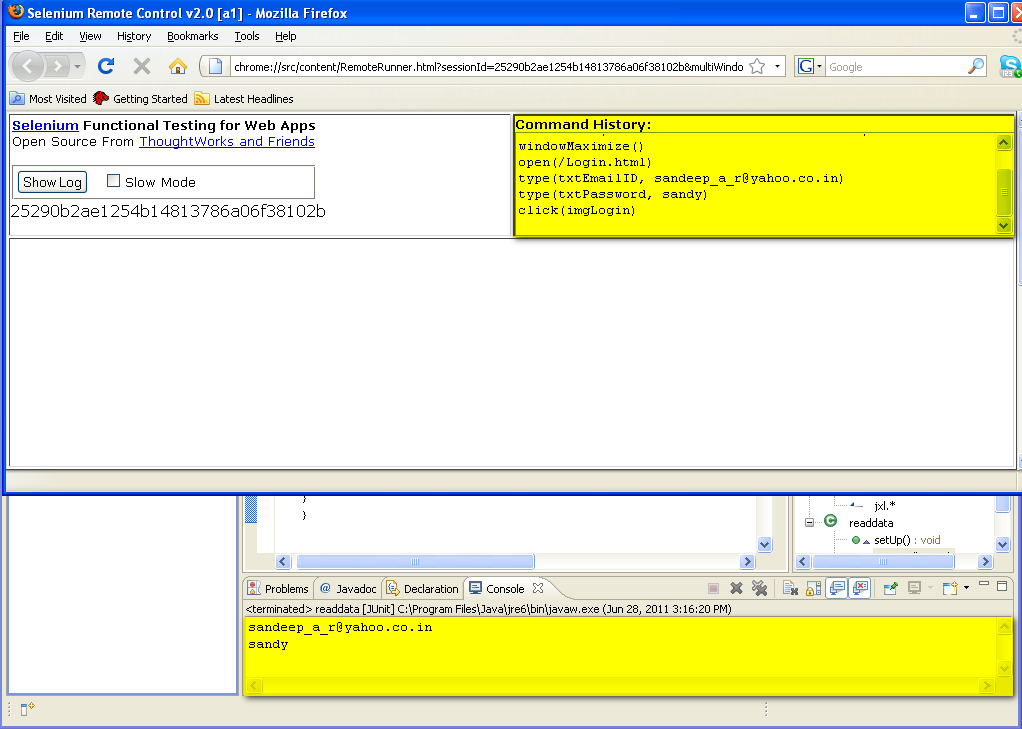
Command History and Console is diplayed
User is able to login

Status: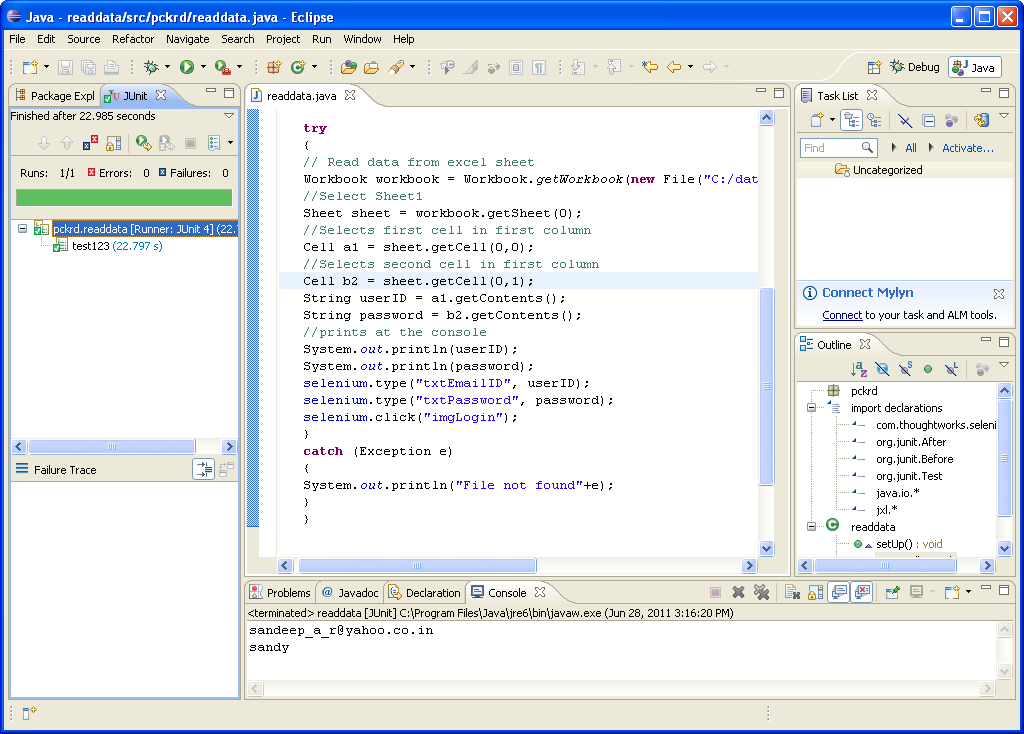
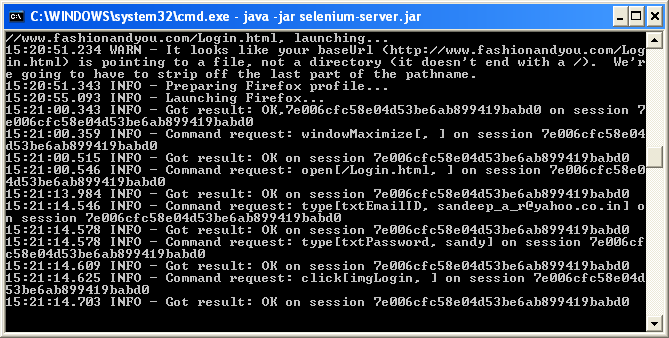
Software Required:
1. eclipse-jdk-3.6.0-win32 [java(TM) SE 6]
2. Selenium IDE
3. selenium-java-client-driver-1.0.1
4. Selenium-server-1.0.3
5. jexcelapi
For more information on Selenium Tool please visit BLOG: http://seleniumbegin.blogspot.com
Software Required:
1. eclipse-jdk-3.6.0-win32 [java(TM) SE 6]
2. Selenium IDE
3. selenium-java-client-driver-1.0.1
4. Selenium-server-1.0.3
5. jexcelapi
For more information on Selenium Tool please visit BLOG: http://seleniumbegin.blogspot.com
No comments:
Post a Comment